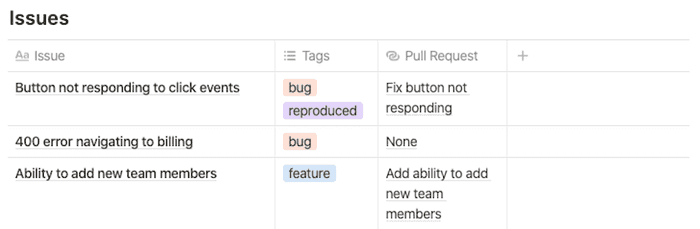If you're here you're probably second-guessing your usage of GraphQL. It's a great tool but if your not deliberate about your schema design it can create complexity. A misuse of it can happen in the following way:
The design of your GraphQL Schema leads to highly dynamic queries
Imagine we are building a spreadsheet-like table where the existence of each column is determined by the user. They can add new columns with a plus button.
Ideally, we want to avoid over-fetching of data and only request what's needed to display the columns. We can do this with the @includes directive to make our queries dynamic.
query issueQuery($tags: Boolean!) {
issues {
tags @include(if: $tags) {
name
color
}
}
}But this becomes complex when almost every property needs to be dynamically included when dealing with multiple levels of hierarchy.
query issueQuery($commenters: Boolean!, $commentersComments: Boolean!) {
issues {
commenters @include(if: $commenters) {
name
comments @include(if: $commentersComments) {
text
}
}
}
}You might be tempted to do string concatenation (query generation) to create your GraphQL query and avoid the @include directive altogether.
const includeCommenters = true
const includeCommentersComments = true
const query = `
query issueQuery
issues {
${includeCommenters ? `commenters {
name
${includeCommentersComments ? `comments {
text
}` : ``}
}` : ``}
}
}
`But you will lose some of the benefits you get with GraphQL in its static form:
- Tools that statically analyze GraphQL
- Generating typescript from GraphQL
- Inspecting the schema from your text editor
- Developer clarity on the data that will be returned from a query
The benefit you get from GraphQL when generating the query is not over-fetching data.
A solution
But wait. There's a way to get the benefits of GraphQL for our dynamic table. If you control the GraphQL Schema — meaning It's not a third party service — then you can change the Schema to better suit the display.
query tableQuery($columns: String[]!) {
dynamicTable(columns: $columns) {
rows {
columns {
type
... on Title {
title
}
... on Tags {
name
color
}
... on PullRequest {
title
link
}
}
}
}
}With the use of inline-fragments, the returned shape of data is clear. If the columns argument included "Tags" then it would return that column in the response.
// If we ran the query with the argument
const $columns = ["Tags"]
// It would return this
const response = {
customTable: {
rows: [
{
columns: [{ type: "Tags", name: "Bug", color: "red", id: 100 }],
},
{
columns: [{ type: "Tags", name: "Improvement", color: "yellow", id: 111 }],
},
],
},
}This approach radically simplifies our frontend code allowing us to write simpler components.